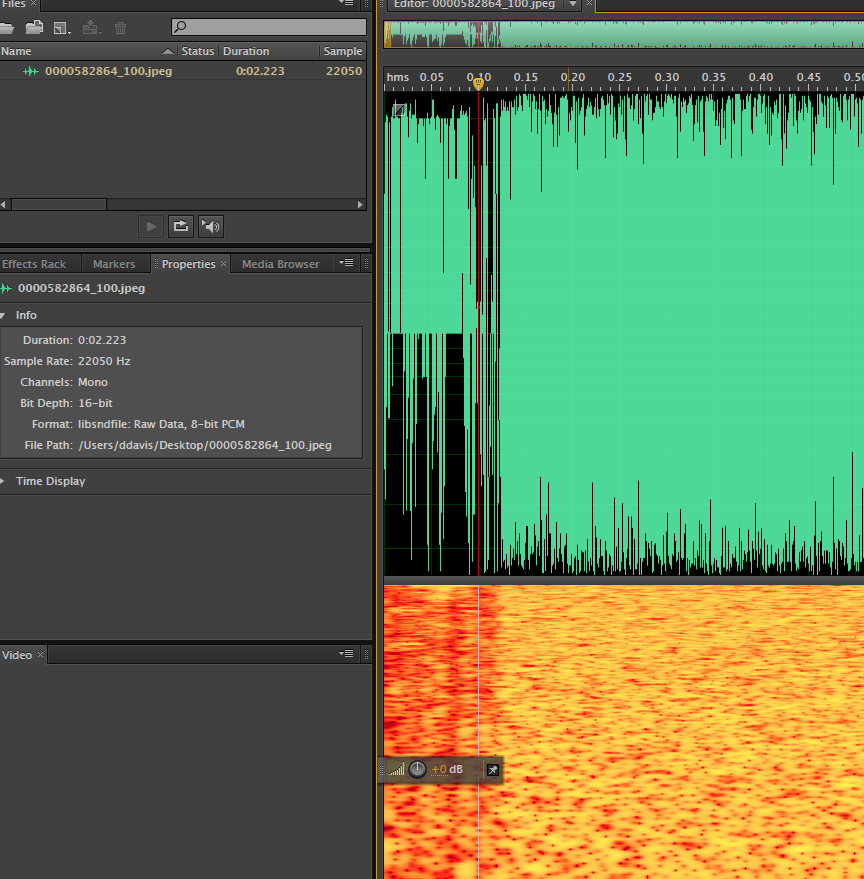I was reading this link about file-radio and how he wasusing Audition to open any file and convert it into audio.
Unfortunately on the Mac version you can’t open any file and have an instant conversion to audio, what you can do is use the import menu to import raw audio data and then convert it to any sample rate and bit depth you wish.
So here are the step you can use to grab some audio glitchy goodness from any file on your machine using Adobe Audition 6 on OSX.
Step One
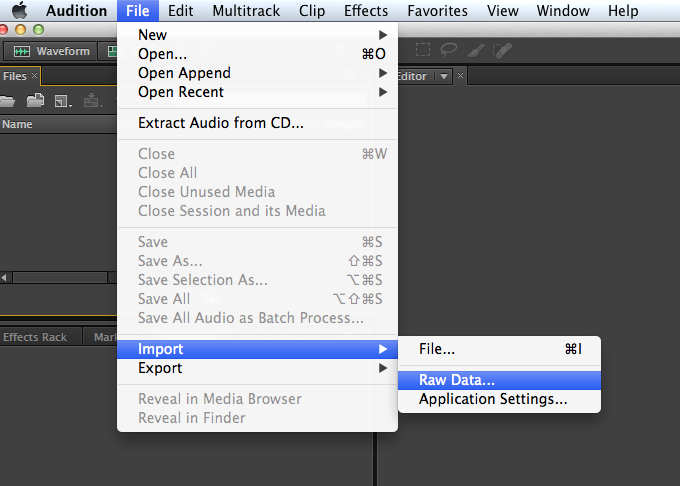
Step Two
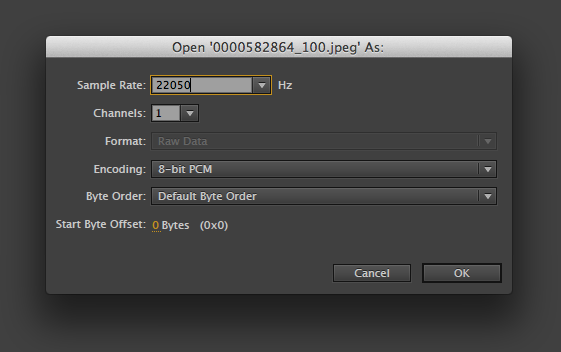
Step Three